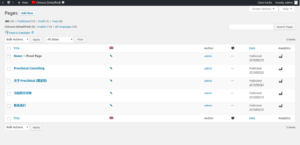- Login to Dashboard and you will see this logo at the top nav bar
- Hover your cursor there then click the language you need. You will see something like this after (language is changed)
NOTE: After these steps Pages that will show on “Pages” tab are only the pages for Chinese