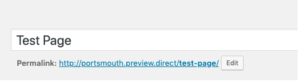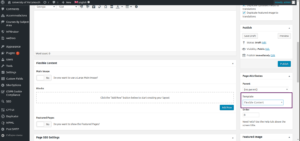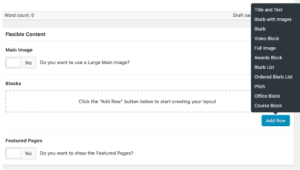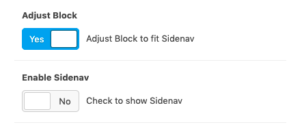- Add title for the page to auto generate a page url/slug
- Choose “Flexible Content” in the Page Template to show the flexible content blocks
- Click “Add Row” Button to show the Block Menu
- By default every block is set by full width of the page. But can be overridden by ticking the “Adjust Block”. This will add space on the right side when checked.
- When ticked, it will show the “Enable Sidenav” option. This will basically add the side nav at the right part of the page.
- Example of “Adjust Block” toggled OFF
- Example of “Adjust Block” toggled ON
- Example of “Enable Sidenav” toggled ON
- Example of “Adjust Block” toggled OFF
- To show the “Discover The University” block toggle on the “Featured Pages”